Network monitoring is the process of constantly monitoring a computer network for problems such as slow traffic or component failure. Network Monitoring tools are always scanning the network and are designed to automatically notify network administrators via text, email, or other application such as Slack when a problem occurs. Network monitoring software differs from network security or intrusion detection systems in that network monitoring is focused on internal network issues such as overloaded routers, server failures, or network connection issues that could impact other devices.
Network monitoring solutions can also initiate failover to remove problem device or circuits from duty until remediation can be performed to repair the issue. Ideally, a proactive network monitoring solution will prevent downtime or failures before they occur by identifying anomalies that could lead to outage if unchecked.
Continuous monitoring is critical to maintaining network integrity. The best network monitoring tools provide visualization or a dashboard that provides at-a-glance status of monitored network components, indicating any out-of-norm parameters that require further examination or components such as switches, routers, firewalls, servers, and software services, applications, or URLs that could be the source of network disturbances. For maximum effectiveness, a network monitoring system should include high availability components so that a hardware or software failure of systems running the network management tool can be automatically remediated by fail-over to another network monitoring installation. Network Monitoring should provide:
- Visualization of the organization’s complete IT and network infrastructure
- Monitoring, troubleshooting, and remediation of network performance issues.
- Root cause analysis tools when problems occur.
- Dashboard with clear visualization tools and reports
The Network Performance Monitoring (NPM) market consists of tools that leverage a combination of data sources to provide a holistic view of how networks (including corporate on-premises, cloud, multi-cloud, hybrid and other networks) are performing. Data sources include: Network-device-generated traffic data Raw network packets Network-device-generated health metrics and events NPM tools provide diagnostic workflows and forensic data to identify the root causes of performance degradations — increasingly through the adoption of advanced technology, such as artificial intelligence (AI) or machine learning algorithms (ML). Finally, based on network-derived performance data, NPM tools provide insight into the quality of the end-user experience.
SolarWinds
SolarWinds License is one of the world’s leading producers of IT management software. The company’s Network Performance Monitor (NPM) is one of its key products. This system focuses on monitoring the health of the devices connected to a network. The hardware that SolarWinds Orion NPM keeps an eye on includes network equipment, such as routers and switches; endpoint devices, including terminals, desktop PCs, and mobile devices; and office equipment, such as printers. The constant monitoring process gathers
metrics that serve troubleshooting tasks.
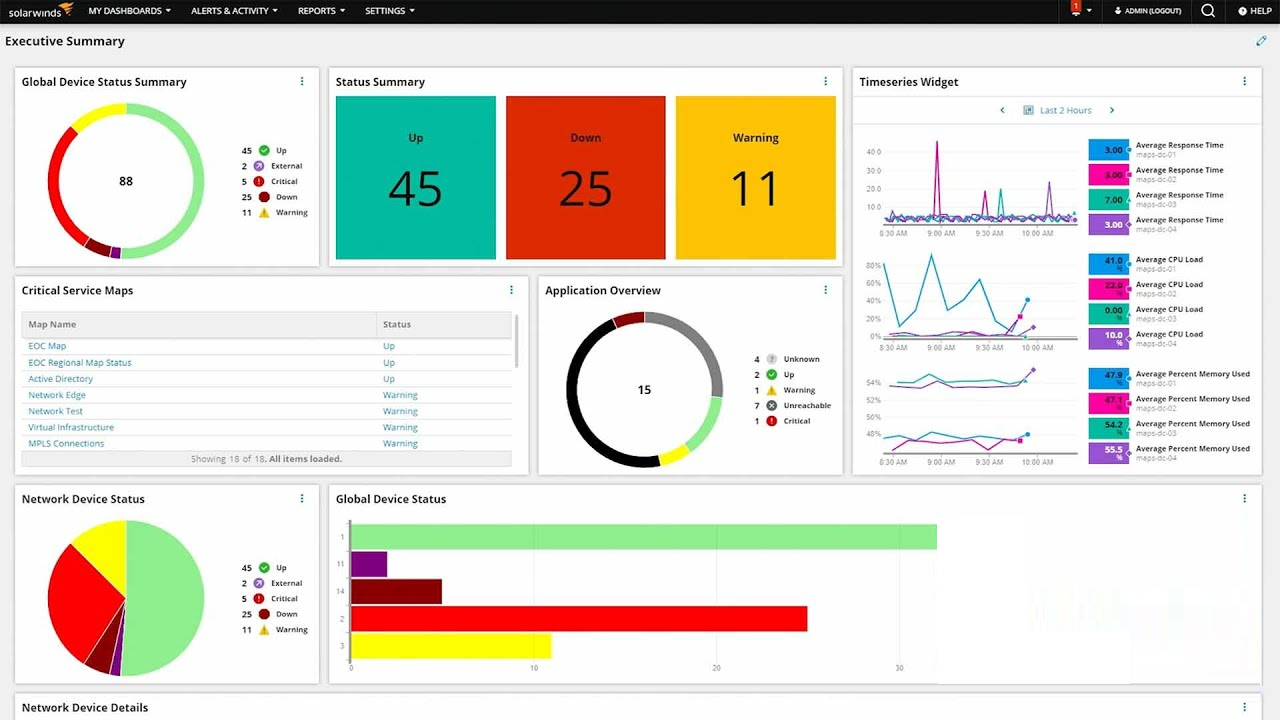
The SolarWinds Orion Platform is a powerful, scalable infrastructure monitoring and management platform designed to simplify IT administration for on-premises, hybrid, and software as a service (SaaS) environments in a single pane of glass. Orion Platform consists of the following Products:
- NETWORK PERFORMANCE MONITOR
- NETFLOW TRAFFIC ANALYZER
- NETWORK CONFIGURATION MANAGER
- IP ADDRESS MANAGER
- VOIP & NETWORK QUALITY MANAGER
- USER DEVICE TRACKER
- SERVER & APPLICATION MONITOR
- SERVER CONFIGURATION MONITOR
- STORAGE RESOURCE MONITOR
- VIRTUALIZATION MANAGER
- WEB PERFORMANCE MONITOR
- LOG ANALYZER
ManageEngine
ManageEngine License is an innovative producer of Enterprise IT Management Software, offering high-end functionality of large network management frameworks at cost-effective prices to enterprises world-wide. With more than 40,000 Customers Worldwide, including 3 out of every 5 Fortune 500 companies, we are the fastest growing alternative to traditional network management frameworks. ManageEngine is the Enterprise IT Management Software division of ZOHO Corp. Founded in 1996 and known until 2009 as
AdventNet Inc., ZOHO Corp. is headquartered in Pleasanton, CA with offices in North America, Europe and Asia.
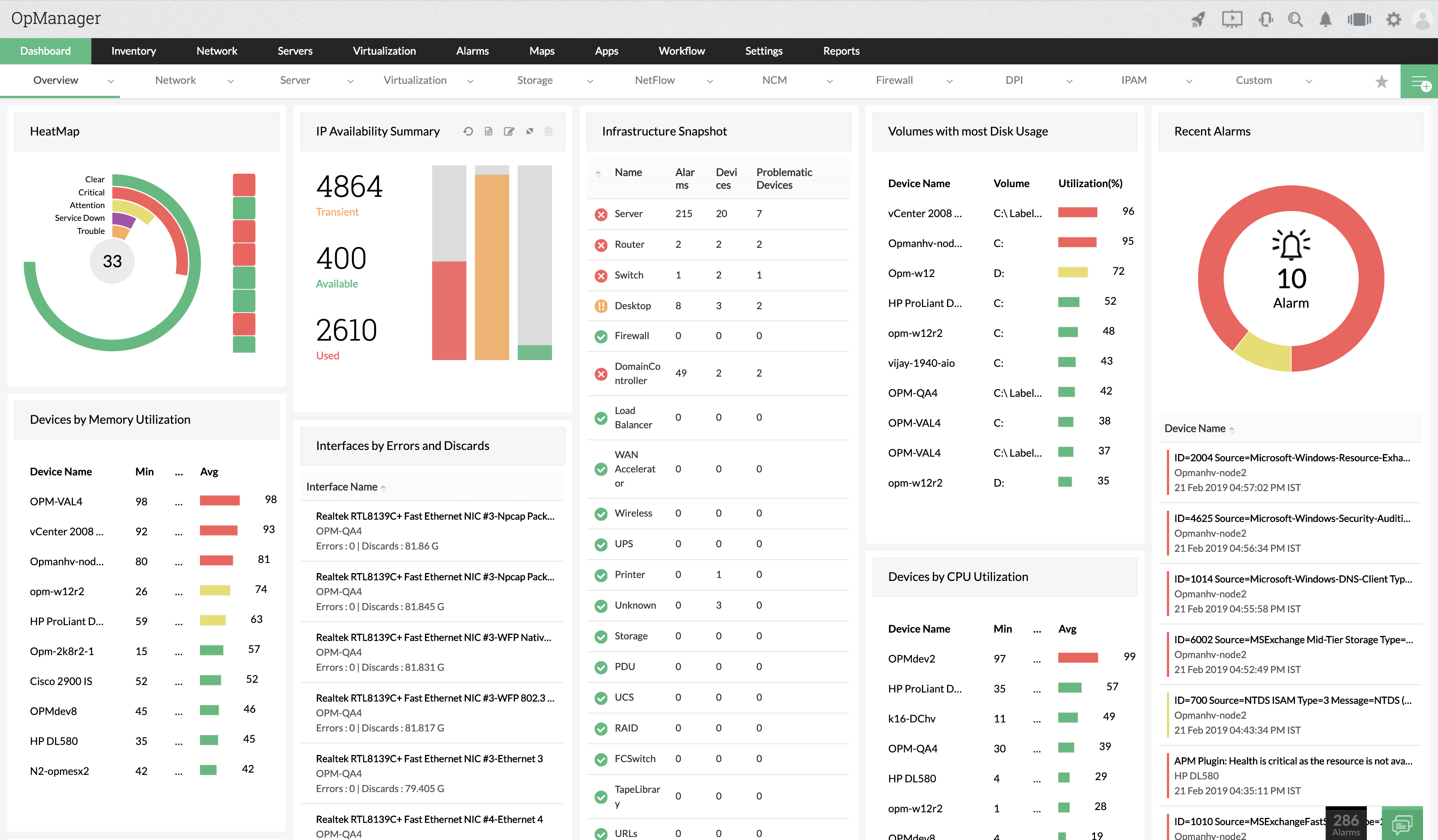
The following modules can be found in ManageEngine Solution:
- OpManager
- Access Manager Plus
- AD360
- ADAudit Plus
- ADManager Plus
- ADSelfService Plus
- Analytics Plus
- Applications Manager
- AssetExplorer
- Browser Security Plus
- DataSecurity Plus
- Desktop Central
- EventLog Analyzer
- Exchange Reporter Plus
- Firewall Analyzer
- Key Manager Plus
- Log360
- Mobile Device Manager Plus
- NetFlow Analyzer
- Network Configuration Manager
- OpUtils
- PAM360
- Patch Manager Plus
- Password Manager Pro
- RecoveryManager Plus
- Remote Access Plus
- ServiceDesk Plus
- Site24x7
- SupportCenter Plus
- Vulnerability Manager Plus
Paessler PRTG
PRTG License is a powerful and cost effective network monitoring software which makes it easy to generate detailed reports for administrators and summary reports, which give managers and other decision-makers a quick overview of the network and resource consumption.
PRTG makes it easy to compare the current situation to historic data, which is very helpful for resource planning, Windows network troubleshooting, and to run an Ethernet performance test.
As PRTG supports more than 250 sensor types and runs on all Windows versions from XP onwards, it gives you a complete overview of your network, allowing you to generate comprehensive and actionable reports: whether you want to monitor Hyper-V servers, troubleshoot Vista networks, check your VoIP connections for jitter noise, or find out which IP address consumes most bandwidth, you can be sure that PRTG offers you an easy and intuitive way to do this.
The network reporting tool also allows you to make selected data available to the public or a defined set of users: you can publish graphs on your website, intranet, or grant certain users access to part of the monitoring data.
In addition, PRTG also offers an iPhone interface which makes mobile network monitoring possible.

 icons at the top right corner of the subsection.
icons at the top right corner of the subsection.